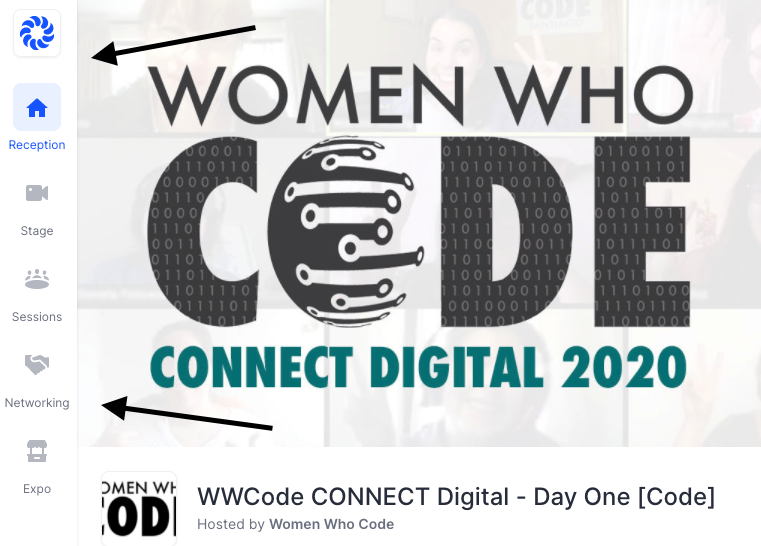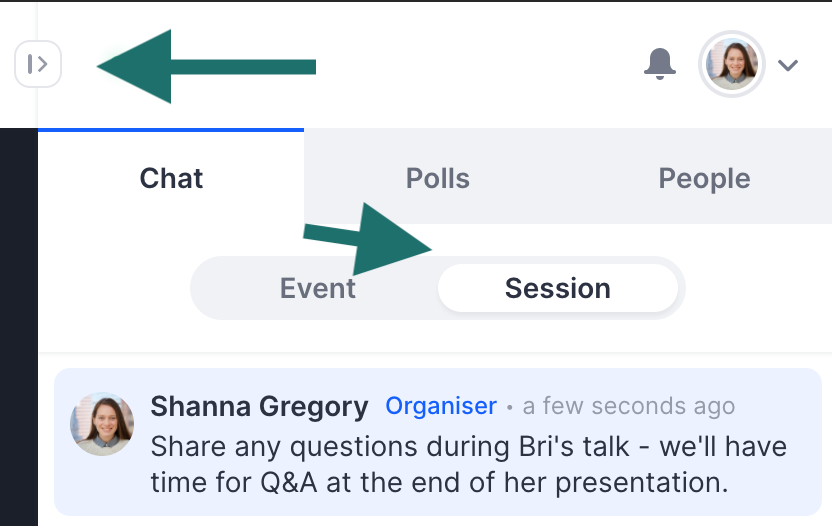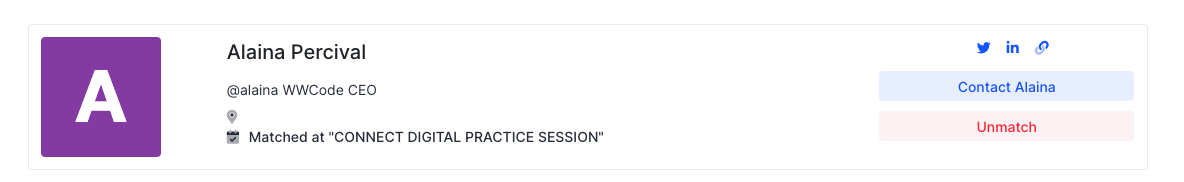CONNECT CONFERENCE GUIDE
We look forward to seeing you at CONNECT! Here are some important things to know to help you have an awesome experience, including how to navigate our conference platform – Hopin.
Code of Conduct
Women Who Code is dedicated to providing an empowering experience for everyone who participates in or supports our community. Our events are intended to inspire women to excel in technology careers, and anyone who is there for this purpose is welcome. Because we value the safety and security of our members and strive to have an inclusive community, we do not tolerate harassment of members or event participants in any form.
Our Code of Conduct applies to all Women Who Code events. Any issues? Reach out to connect@womenwhocode.com.
Meet Hopin – the Conference Platform
Throughout CONNECT, there will be a lot of cool experiences to explore, like the Stage, Sessions, Expo, Networking, Chat, and Polls.
“Is there an easy way to hop around?”
Yes! There’s a simple icon menu on the left-hand side of your screen where you can move to different areas of the event.
Stage & Sessions – where you’ll hear awesome talks!
The Stage is where conference-wide talks will take place, most notably the opening and closing keynotes.
In the Sessions area, you will find all lightning talks, technical talks and workshops. Check the schedule of all sessions in Reception.
In Sessions with multiple speakers or moderators, double-clicking on a specific screen allows you to enlarge it and bring it into focus. While watching the presentation, you can type questions into the Session chat, or hide the Chat section to focus on the presentation.
Type questions for speakers into the Session Chat. Hide Chat/Polls/People to focus on the presentations.
“How can I find the sessions happening now?”
“I missed the talk I really wanted to see! Will CONNECT Digital be recorded?”
Yes! All talks will be on the Women Who Code YouTube Channel after the event.
“Is there a limit on the number of attendees in a particular session?”
Yes. The Stage can accommodate all attendees and each Session can accommodate 500 attendees. If you are unable to view a Session because it has hit the limit of attendees, please wait and try again in a few minutes.
Expo – a place to meet our sponsors and find your next dream job.
“Will there be an opportunity to learn about sponsors?”
Yes! Visit the expo area where each of our partners will have a virtual booth. Click into the booth to learn more about company culture and potential career opportunities. Make sure to attend the June 12th CONNECT Digital [Career] event for the opportunity to meet even more WWCode supporters!
“I’m looking for a job. Can I upload my resume to share with companies?”
Yes! Please upload your resume here.
Networking – where you can make a CONNECTion with other participants.
“Will there be opportunities to Network?”
Yes! There will be the chance to make a CONNECTion with a fellow attendee by clicking on the ‘Networking’ button between sessions. You will be randomly paired to another participant and chat for 3 minutes. Have the option to exchange info with the click of a button so you can continue to Network post-CONNECT Digital!
To exchange info during your networking session, hit the “CONNECT” button at the bottom of the screen.
You’ll find your connections who mutually opt in on your dashboard.
“Do you have a list of ice-breaker questions we can use for our networking sessions?”
Yes! Here’s a list of some ice breaker questions. Feel free to use your own!
“Should I create a complete profile on Hopin?”
Yes! Your profile is located at the top right of your screen. Add your photo and information so that you can share a bit about yourself with sponsors and other participants. If you prefer to opt out of sharing your information with other attendees, feel free to leave out a photo, turn off your video and use your initials instead of your name.
Chats, Polls & People – where you can add your voice and stay connected.
Chat allows you to send messages throughout the event. The general chat is visible to all participants in the conference. The Expo booths and Sessions will have their own individual chats. You will occasionally see important messages from organizers popping up on the chat.
The Polls tab is where we will be asking you for your feedback during the event using live polls.
The People tab lists all participants that have joined the event. You can send a direct message to any participant by clicking on their name.
Other Information
“What browser should I use to join CONNECT Digital?”
Hopin recommends using either Google Chrome or Mozilla Firefox for the best experience with their platform.
“I saw that CONNECT Digital is free, but a $27 donation is suggested. Why this amount?”
We rely on generous donations to help keep Women Who Code events free for our members. $27 keeps Women Who Code programming free for one member for an entire year. If you’d like to make a donation, please go here.
“What if I have a question about CONNECT Digital during the event?”
If at any point during the day you have a question or a concern about CONNECT Digital, please email connect@womenwhocode.com. We have a help desk session that will run for the entirety of the event, so feel free to drop your question into the chat and a member of our team will be happy to help you!
“I’m lost – what do I do?”
Head over to Reception (Opens at start of conference).